Free Guide
Whether you use Power BI, Tableau, or both tools, it's critical to make sure they are connected properly to your NetSuite ERP system. Failure to do this can create data quality issues and redundant data, and ultimately, you will miss the opportunity to draw sales, HR, and financial insights from the data collected by your business intelligence and reporting tools. This guide provides a detailed walkthrough and images for each step of the setup process, so you can save time and confidently integrate Power BI and Tableau with NetSuite. Learn more about accelerated NetSuite consulting services.
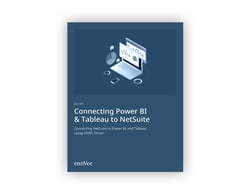
How to connect NetSuite to a Power BI data source
How to connect NetSuite to a Tableau data source
The steps for installing and using the ODBC Driver for NetSuite